Time:2023-05-29 Preview:
1. Continuously enter
Press F1 to select the manual continuous feed method in the manual way, and then the continuous feed feed can be achieved by entering the axis selection button. Manual feed speed can be modified through machine tool parameters. In the process of manual advancement, you can use the rate to modify the switch to adjust the feed rate.
2. Increase
Press F2 to select the manual incremental feed method in the manual method, and then you can get the corresponding direction by the inlet selection button. Manual incremental feed speed can be modified through machine tool parameters. In the process of manual incremental feed, you can use the advance rate to repair the switch to adjust the feed rate.
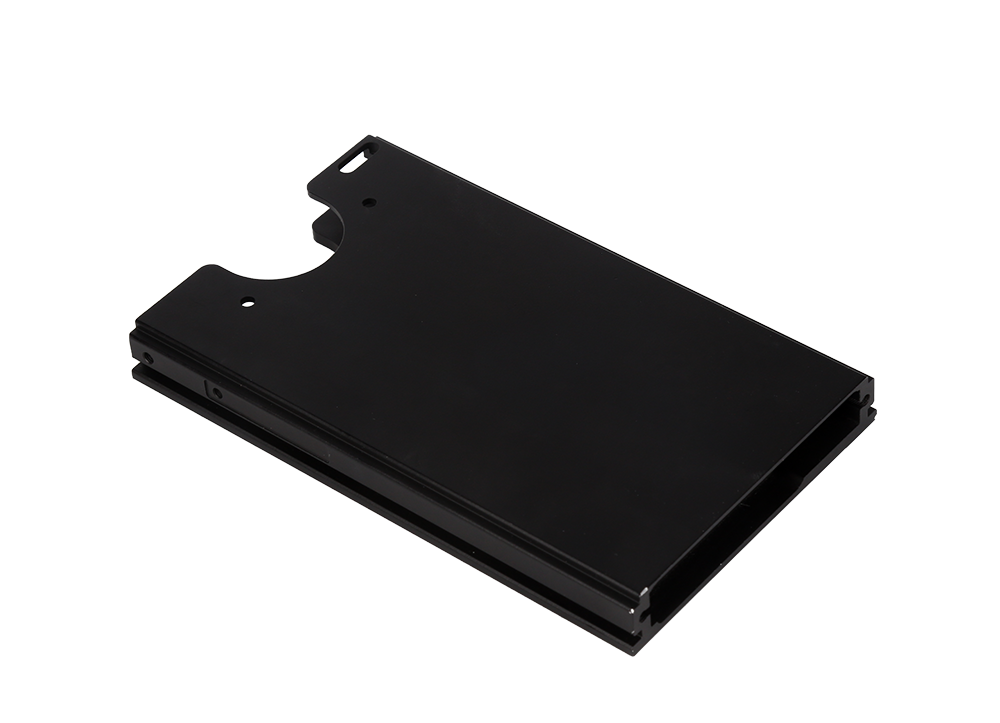
3. Hand wheel feed
Press the F3 to select the hand wheel feed method in the manual method, select the inlet to the shaft through the hand wheel axis selection switch, and then shake the hand wheel in the forward or reverse shaking hand wheel to achieve the corresponding direction.
4. Original point of return machine tool
Press F4 to select the original point of the return machine at F4, then press the F1-F3 to select the axis of the F1-F3 after entering the next layer of menu, and then press the "Program Start" button to make the selected axis back to the original point. The coordinate axis at the original point of the return tool is available at a fixed speed, and the speed multiplier cannot be corrected.
5. Break -point return
Press F5 to select the breakpoint back function under manual way. When the workpiece processing program is running at the automatic method, the operator can suspend the operation and switch to the manual method for operation. After the manual operation is performed, the automatic method can be switched. Workpiece processing procedure. The specific operation steps are as follows: the workpiece processing program runs in the automatic mode → suspend program operation → select the manual method → select the current processing program as prompted according to the system prompts → perform manual operation required by the user → select the breakpoint return → select the automatic method → start the startup The program continues to run.
 Related News
Related News· CNC processing ·Frequently asked questions about metal powder spraying · Operation process of CNC drilling machine for CNC gantry drilling and tapping machine · CNC Machinery Processing Parts Step · CNC Machining Machining, which is effective to reduce production costs ·How to repair problems in metal die casting? ·Parameters to be noted when handling network switches ·Analysis of the core role of humidity testing on connectors ·What are the aspects of the determination of the workpiece and folder? ·CNC market trend


